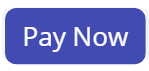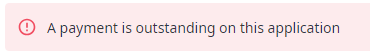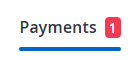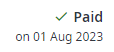Application | Payments
View fees and make payments using payment methods set by your BCA.
To access the Payments section, select an application or consent listed on your  Dashboard,
Dashboard,  Applications or
Applications or  Consents pages.
Consents pages.
The payment options available to you are determined by the building consent authority (BCA) and may include one or more of:
-
Credit / Debit Card payment - opens a payment system for credit or debit card payment. Your council may apply a surcharge for such payments.
-
Direct Transfer - displays the council's bank account details for payments made via electronic funds transfer from your bank account to the council's bank account. You have the option to select I have made this transfer to record payment details and attach proof of payment.
-
Online via council website - displays a link to the council's payment system. You have the option to select I have made the payment to record payment details.
Tools and options
|
|
Select Pay Now to make a payment. |
|
> |
Select a payment or select > to view payment details. |
Status indicators
|
|
This alert is visible at the top of the application page when you have one or more payments outstanding on the application. |
|
|
The badge on the Payment header shows the number of payments outstanding on the application. |
|
To be confirmed |
When you use the I have made paymentto record a payment made by Direct Transfer or Via Council Website, then it is marked as To be confirmed until council confirm payment has been received. |
|
|
When payment is made via Credit / Debit Card in Objective Build, then the payment is confirmed as Paid on the date of payment. When payment is made via Direct Transfer or Via Council Website, the payment date is the reconciliation date set by council. |